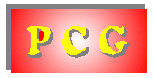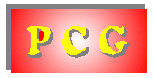The Optical Mouse Saga
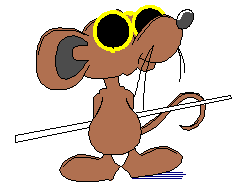 It looked a great idea on the special offers page of PC Pro magazine: an Optical Mouse. No moving parts, no ball and tracking mechanism to wear out. The same performance for ever and ever. Totally irresistible.
It looked a great idea on the special offers page of PC Pro magazine: an Optical Mouse. No moving parts, no ball and tracking mechanism to wear out. The same performance for ever and ever. Totally irresistible.
Of course, everything has the odd snag. On unpacking the Optical Mouse, it became clear that it would work only with its own mouse mat - a pattern of small, closely spaced white circles on a black background - and a collection of free mouse mats had suddenly become redundant.
On the positive side, however, the mouse seemed to work quite happily on a photocopy of the original mat, plus a cover sheet of self-adhesive plastic film, so getting hold of a replacement was not a problem.
Finding that the driver for Windows 3.x didn't work came as something of an unwelcome surprise. With the driver installed, the mouse pointer was totally uncontrollable.
Luckily, the PC Guru was able to solve the problem by editing the Windows 3.x start-up files using the DOS editor to remove the Optical Mouse driver and restore the original Windows driver, but the experience suggested that it would be a very bad idea to try installing the driver for Windows 95!
After that initial adventure, the Optical Mouse worked like a normal mouse in Windows and DOS programs; until an unforseen problem manifested itself. The mouse pointer suddenly became erratic, and quickly decided that it wanted to be in the top left corner of the screen and nowhere else.
A consultation with the PC Guru quickly identified the problem. The optical mouse was using infrared light to 'see' its way around the pattern on its mat - and the weather was hot enough to raise the temperature in No. 1 Computer Room to a level where the local background of infrared (heat) radiation was sufficient to blind the Optical Mouse!
There were two solutions on offer: A) buy a fan to cool the Optical Mouse, its mat and the operator, or B) replace the Optical Mouse with a conventional one. As the problem was likely to arise on only three or four days per year, option A seemed rather extravagant.
The first replacement mouse flat wouldn't work and it had a history of the wires breaking inside the cable. The second and only other mouse available wouldn't track properly. Back to the PC Guru. His solution: Take the cable off Mouse 2 and fit it to Mouse 1 - which became a soldering iron job as the plugs on the ends of the two cables were different shapes. The end result: a revitalized ball-type mouse which would work in hot weather.
And the moral of the story? If you buy a new piece of kit, don't be in too much of a hurry to throw away whatever it's replacing! And if a piece of kit breaks down, don't throw it away because it may have recyclable working bits.
|